IMPORTANT:
Loyalty cards already installed in your customers’ Apple/Google Wallets will continue to work perfectly.
This update only affects new sign-ups from physical QR codes on your marketing materials. Your existing customers are not affected!
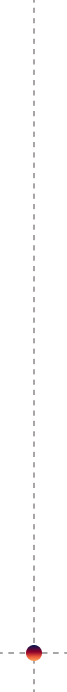
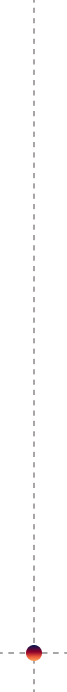
Why This Matters:
Dear Valued Partner,
To enhance your Suki-Card experience, we’ve upgraded our platform’s login to a dedicated domain: https://app.suki.cards. This change ensures a more professional, secure, and streamlined experience for you and your customers.
The main action required from you is to update the QR codes on your in-store posters and marketing materials. This ensures new customers can seamlessly join your loyalty program.
Follow the simple steps below, or watch our quick video guide.
Step-by-Step Guide (with Screenshots):
Go to:
https://app.suki.cardsEnter your username and password to log in.
Step 3: Generate New QR Code
n the card’s settings page, find the “QR Code & Links” section.
Click “Generate New QR Code.” A fresh QR code will instantly appear.
We're Here to Help!
We want this transition to be as smooth as possible for you. If you encounter any difficulties or have questions:
Book a Free 15-Minute Support Call: Get personalized assistance from our team. [Book Here]
Email Our Support Team: Send us your questions anytime. [email protected] (or [email protected])











